
Parents and Teachers! Check Out Google’s New Toolkit and Help Kids Be Internet Awesome
Have you ever had a phishing lesson?
No, not the kind near a river or lake . . . Though “phishers,” or scammers, do use bait to try and steal personal info from you on the internet. Do you remember how or when you learned about phishing on the web?

As adults, we often take for granted the things we learned along the way - like never click on an email from someone you don’t know. We forget that we need to proactively teach our kids things we may have learned the hard way (like being very careful about what you type into a search engine).
As you talk to your kids, for example, about what you recently learned about Snapchat, you’re ultimately giving them skills to make smart choices online. We’ve recently come across a free resource from Google, Be Internet Awesome, which will help you do just that.
What is Be Internet Awesome all about?
Be Internet Awesome helps teach kids internet safety and digital citizenship. Google created lesson plans for parents and educators, and interactive online games for kids. That’s right - an online game you can feel good about because it reinforces lessons about sharing information on social media and what to do if you are targeted by a cyberbully. Plus, it’s pretty fun to play!
Pavni Diwanji, one of the Be Internet Awesome creators, shares this:
Developed in collaboration with online safety experts like the Family Online Safety Institute, iKeepSafe and ConnectSafely, Be Internet Awesome focuses on five key lessons to help kids navigate the online world with confidence.
The five lessons focus on these words: Smart, Alert, Strong, Kind, and Brave. These are definitely qualities I want my children to develop.
The lessons are designed for kids ages 8-12 in mind. However, the content could be adapted for a slightly younger or older crowd. The lessons were just updated in June 2018 - we’re talking current, relevant information at your fingertips to help your kids make smart choices online!
The link between being safe from pornography and being internet awesome
Be Internet Awesome is great at teaching digital citizenship and safety. But like almost all internet safety programs, they are a little squeamish when it comes to talking about pornography. It’s probably what they mean by “questionable content.” Well at Protect Young Minds, we dare to speak up about it rather than You-Know-Who it (any Harry Potter fans out there?)
Always use the proper name for things. Fear of a name increases fear of the thing itself. -Dumbledore to Harry Potter
We liked The Internet Code of Awesome’s five fundamentals so much, that we added our ideas to tie them in with teaching kids how to keep away from pornography.
Be Internet Smart: Share with Care
Keep personal information private; also, if you wouldn’t say it in person, don’t share it online.
Pornography connection: Teach kids not to show pornography to other kids if they accidentally see it - get an adult to help. Also, don't pass on disrespectful, compromising or sexually explicit photos of other kids (or yourself!) through texting or social media.
Be Internet Alert: Don’t Fall for Fake
Not everything online is true or real! Learn about the strategies people use to steal identities. Also, people online can pretend to be someone else. Be careful who you share information with.
Pornography connection: Pornography tries to trick people into watching fake illusions of bodies, relationships and sexuality. Also, someone who has pretended to be your friend online might be trying groom kids for sexual abuse, sex trafficking or making pornography.
Be Internet Strong: Secure Your Secrets
It’s important to create strong passwords to protect your online accounts. Also, make sure you review your privacy and security settings often. You want to control who sees the information you put online
Pornography connection: It’s a real threat - 160,000 Facebook accounts are compromised every day! Some hackers will access your email or social media and send porn to your friends. And don’t share your passwords with friends. Sometimes friends try to play pranks by pretending to be you, but that can really hurt your reputation if they share inappropriate photos or comments.
Be Internet Kind: It’s Cool to Be Kind
Use the internet to “spread positive vibes.” You can block people who are being mean or inappropriate, and always speak up! Report mean activity to an adult every time.
Pornography connection: Carefully choose the pictures and other content you want to share online with the goal of uplifting others. You can block people who share inappropriate things like sexually suggestive videos, pictures, songs, memes, etc. Some people ask for nude pictures of others and then share it with others to be mean. If you receive a text with an inappropriate picture, tell an adult so you can help stop the cruel joke.
Be Internet Brave: When in Doubt, Talk it Out
Talk to a trusted adult anytime something feels “off” or when you KNOW something’s wrong.
Pornography connection: Parents can be clear about what pornography is, why it is harmful and what to do when kids see it. Many internet safety programs are so ambiguous - "if you see anything that makes you uncomfortable" is too vague for kids! Especially because pornography might actually make a child feel good and bad at the same time. Kids need to have the right words to be able to explain what they have seen to a trusted adult.
Our read-aloud book, Good Pictures Bad Pictures: Porn-Proofing Today's Young Kids, lays out the CAN DO plan - an easy way to teach kids what to do when they see pornography.
[[CTA]]
3 things I like about Be Internet Awesome
1. The five lessons are ready to go. They include a page of vocabulary with simple definitions for phrases like digital footprint, clickbait, and two-step verification . There are several activities that are designed for a classroom setting, but can easily be used in a family setting.
The only preparation needed is to read through the lessons beforehand to decide which activities you want to do. You may also take some time to identify moments in the activities when you want to tie in a discussion about pornography.
2. The online games in "Interland" are challenging enough that they’re fun! The games reinforce the things that are taught in the lessons. If you feel overwhelmed by the activities in the lessons, forget them! (It’s okay if you’re not geeking out over them like I am). Simply sit down with your kid and play through the games in Interland. Each game is followed by a little quiz about the digital safety or citizenship topic.
BONUS: Your child doesn’t need an account to play; no sign-in is required (one less password to keep track of).
3. Be Internet Awesome comes with a Printable Pledge. When you spend time and energy learning this stuff together, you want it to benefit your kids for a long time! Print off the pledge, sign it as a family, and hang it somewhere visible - like the computer desk or tablet charging station. This way, your kids will be reminded to make smart choices online each time they pick up an electronic device.
We created an add-on pledge so families can commit to being smart, alert, strong, kind, and brave as they reject pornography as well. You can get it at the end of this post!
We encourage you to hang these pledges side-by-side for maximum impact.
Be aware of Google’s agenda
We also think it’s important to mention some concerns of critics who wonder if Google is the best role model for internet security. After all, “Google itself collects users’ personal information and tracks their actions online.” You can also talk to kids about how tech companies gather and use data about everything we do online. Online Marketing to Kids: Protecting Your Privacy is a lesson you can use for older kids about data privacy, and Parent Coalition for Student Privacy has a comprehensive parent toolkit.
In spite of these limitations, a recent study found that the program has value for kids. Jacob Woolcock, a computing teacher in the UK, has been using it with his students and says the resource is “entirely relevant. These are life skills they need.”
Older kids need reminders to make smart choices online too
Perhaps your kids are a little older and not interested in “kid games.” You may be looking at the games in Interland and thinking, “My kid would think this is so dumb!”
It’s still important to address the topics of internet safety and digital citizenship with them. Here are a few ideas for ways to do this:
1. Turn your teen into the teacher.
- Choose a few vocabulary words from the lessons, and ask your teen what they mean at the dinner table: “Hey Jess, I came across the term “bot” today. I think it’s an internet thing. Can you explain it to me?”
- Ask your child to help you review your privacy and security settings on one of your social media accounts. Why not ask them about their settings as you go?
- Best of all, have your teen use the Be Internet Awesome lessons to teach their siblings or mentor neighborhood kids. I guarantee they’ll learn something along the way!
2. Ask your teen about the good stuff they’re doing online.
I love the brainstorming activity Michelle Linford outlines in 3 Ways to Mentor Responsible Digital Kids. Kids identify the positive and negative things that happen online. She also recommends you “regularly mentor your children to deliberately make good tech choices.” Sometimes we get caught up worrying about all the bad, without recognizing the good!
3. Have discussions about digital citizenship.
Older kids can discuss deeper issues of digital citizenship. This article helps shed light on the importance of these skills, and encourages teaching teens how to use technology to:
- Make their communities better.
- Respectfully engage with people who have different beliefs.
- Shape and change public policy.
- Assess the validity of online sources of information.
Take some time to reflect on how YOU use technology in these four areas, and share your strengths and weaknesses with your teen. (Just a hint - one way you may be helping your online community is by sharing blog posts you read on Protect Young Minds!) Sharing information to raise awareness of the problems of pornography is definitely the work of a good citizen.
Your local school may love it too!
Does your child’s school have a curriculum they use to teach internet safety? Why not introduce the principal to the Be Internet Awesome program? It’s free and easy to use. Teachers are always on the hunt for great activities to fill time - sometimes students finish their science lesson wayyy before the bell!
In 2001, Marc Prensky created the term, “digital native,” to describe children who grow up with digital technology, as compared to “digital immigrants.” Even though I’m a young mom, many days I feel like a digital immigrant because technology changes so rapidly!
With its ever-changing nature, digital technology and the internet can be used to accomplish great things. Let’s band together to teach children how to make smart choices online and harness that good potential. “Be Internet Awesome” is an affirmation we can all get behind!
Share on Pinterest!


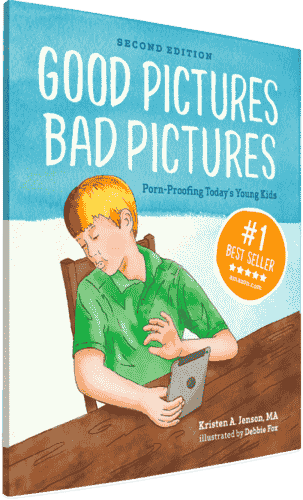
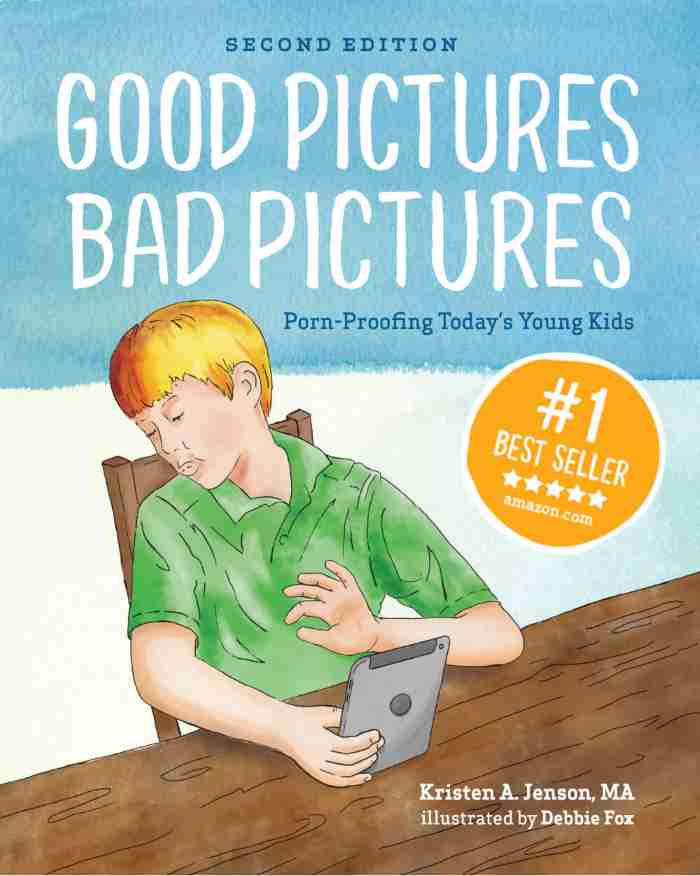
Good Pictures Bad Pictures
"I really like the no-shame approach the author takes. It's so much more than just 'don't watch or look at porn.' It gave my children a real understanding about the brain and its natural response to pornography, how it can affect you if you look at it, and how to be prepared when you do come across it (since, let's face it... it's gonna happen at some point)." -Amazon Review by D.O.







