

Making YouTube Safer: Quick 2-Step Setup of Supervised Accounts
Ever since being fined by the FTC, YouTube has become a lot more serious about protecting kids. This is great for parents who want a safe way for their kids to explore the popular video platform--but with so many YouTube parental control options, it’s easy to get overwhelmed. We’re here to help you figure out how to best protect kids and teens on YouTube.

Which YouTube parent control tool should I use? YouTube Supervised or YouTube Kids?
YouTube provides two separate ways to supervise your child’s experience on YouTube: a supervised account or YouTube Kids. Both options are good, but there are many differences between the two.
A supervised YouTube account is generally better for older kids who may be responsible enough to have more latitude to explore. If you think YouTube Kids might be a better choice for your child, check out our guide on YouTube Kids.
Why choose a YouTube supervised account?
This recently added option was created to be a bridge between YouTube Kids and full adult access. A supervised account disables some YouTube features like
- comments,
- live chat,
- personalized ads,
- the creator side of YouTube--(meaning your kids won’t be able to upload videos) and
- the “Buy” features that allow viewers to rent movies, donate to charity, or directly support a channel via a membership.
You might choose a YouTube Supervised account over YouTube Kids because
- It’s a universal app that provides greater flexibility. A supervised account uses the regular YouTube site, so you don’t need a separate app. Eventually, you’ll also be able to use a supervised account on smart TVs, though it doesn’t seem to be working yet.
- There’s more content. Because YouTube Kids contains only a subset of all YouTube content, your child might not be able to find the content they want to watch (or need for school projects). A YouTube supervised account will allow them to access regular YouTube content more safely.
- It has more features. Some levels of the supervised YouTube experience allow kids to watch live streams, including video game channels. If this is something your teen wants, only a supervised YouTube account will let them do it.
To read about why you might want a YouTube Kids account instead, see this article.
Raising the bar on quality
As part of the recent push to increase protection of children, YouTube has announced new standards for content made for children. This is great, considering previous concerns about disturbing content hiding behind popular characters.
Starting in November 2021, YouTube will begin demonetizing low-quality children’s content. We like this policy as it means that YouTube is willing to give up revenue from questionable content and provide monetary incentives to create positive, safe content.
[[CTA]]
Low-quality content
YouTube’s definition of low-quality includes a lot of the things that parents have expressed concern about on the platform, such as content that is:
- heavily commercial or promotional,
- encouraging negative behavior or attitudes,
- deceptive, low-quality, educational content,
- incomprehensible, sensational, or misleading, or
- using children’s characters in a strange way.
High-quality content
YouTube’s definition of high-quality content includes lots of great attributes, but there is one area of concern. Under the value of “Diversity, equity, and inclusion,” YouTube has listed specifically videos including all sexual orientations and gender. Hopefully, these videos will focus on age-appropriate explanations but we want you to be aware that videos marked for kids may portray these topics.
Be sure to preview some of the content your kids are watching and discuss with your child what they are learning. If you want to know more specifics about YouTube’s standards, check out the full list.
Setting up a YouTube Supervised Access account
Step 1: Set up Google Family Link
In order to use supervised access, your child will need to have a Google account linked to yours through Family Link. Find out how to set one up in our article on Family Link. Remember that if your child is over 13, Google allows them to turn off parental supervision at any time, though they will send you an email notification.
Related: Parent Alert! YouTube’s Pedophile Problem + How Clever Kids Misuse Google Docs
Step 2: Choose the Right Age Level
YouTube offers three levels of supervision for accounts. Though each has suggested ages, it’s important to know what each level really means in order to choose the right one for your family:
Explore
- Content filtered for ages 9 and up
- No livestreamed content, including videogame streams
- Videos may “contain instances of mild violence, offensive language, controlled substances, and educational videos related to body image and changes, mental and sexual health”
Explore more
- Content filtered for ages 13 and up
- Livestreams are included
- Videos may “contain instances of real-world violence, limited profanity, controlled substances, non-explicit sexual references and topics related to physical, mental, and sexual health and wellbeing”
Most of YouTube
- Unfiltered content, including everything except content marked by creators as 18+
- Livestreams are included
- Videos “will contain sensitive topics that may be appropriate for older teens, such as graphic violence, adult content, nudity, explicit profanity, and topics such as mental illness, dieting, and sexual health”
It’s important to remember that YouTube’s filters are not perfect. Some of the filtering is done by algorithms rather than humans. YouTube regularly updates filters when it spots inappropriate trends, but things can get through.
For an extra layer of protection, we still recommend using a filter on top of these settings. The Canopy Internet Filter can filter out pornographic images and videos while still leaving other content. While Canopy can't be used in the app, it can be used when accessing YouTube in a web browser.
Related: Miranda Sings: YouTuber Promotes Raunchy Content Like Incest but Dodges Parental Controls
A word about advertising
If you’ve ever shown a YouTube video in a presentation or class and been embarrassed by the ads that come up, you know that YouTube’s ads can be a wildcard. While they are theoretically screened for being age-appropriate, you never know what’s going to pop up. If you are concerned about the ads your kids are seeing, you could subscribe to YouTube Premium, which eliminates ads. And if you’re sharing a video, consider using a SafeShare.tv link to avoid the distractions.
Bottom-Line: A YouTube Supervised account is an improvement, but still risky
YouTube’s supervised accounts are not a perfect solution to the problem of kids streaming videos online. Though the filters are smart, questionable videos can still get through. And you may disagree with what YouTube thinks is acceptable for your kids. Be aware of what you are really getting from YouTube.
Of course, the best protection of all is to co-watch videos with your kids, talk together about being media smart, and make sure they have a plan for when they are exposed to inappropriate content.

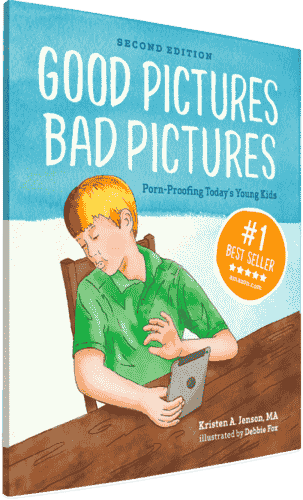
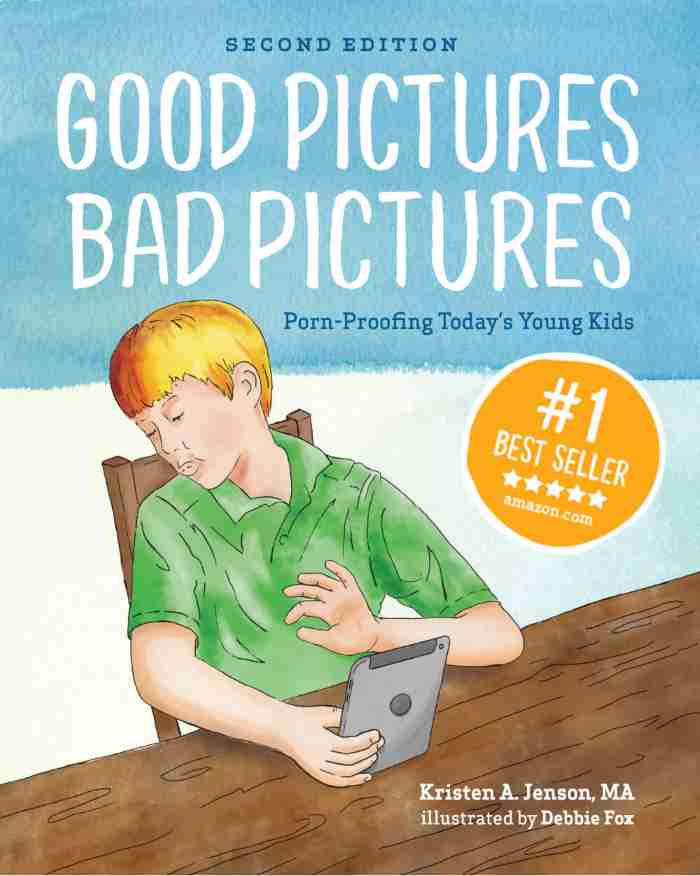
Good Pictures Bad Pictures
"I really like the no-shame approach the author takes. It's so much more than just 'don't watch or look at porn.' It gave my children a real understanding about the brain and its natural response to pornography, how it can affect you if you look at it, and how to be prepared when you do come across it (since, let's face it... it's gonna happen at some point)." -Amazon Review by D.O.







