

Hulu Parental Controls: WARNING! 4 Alarming Loopholes
Hulu is a streaming service that focuses mostly on currently airing TV series, though it has some movies as well. The company also produces a lot of original content, including The Handmaid’s Tale and other sexually explicit shows. So will Hulu’s parental control features help your kids safely use the service without stumbling into inappropriate content?
Well, yes and no. Hulu has a Kids profile option that limits viewing to kid-appropriate shows. But there are several flaws in Hulu’s parental controls that make it a less safe option for families than services with more rigorous parental controls, like Netflix or Disney+.

How to Set Up Parental Controls in Hulu
Setting up Hulu’s parental controls is fairly intuitive.
- Log into your Hulu account, mouse over your profile icon, and click on the “Manage Profiles.”
- Turn on a pin for your account by toggling on PIN Protection. Enter a four-digit pin that will be used to unlock adult profiles of your account.
- Click “Add Profile” and enter your PIN to create a new profile.
- Give the profile a name and toggle on the “Kids” option. Alternatively, you can enter the birthdate of the child using the account. (If the child is younger than 13, the site will prompt you to select the “Kids” option instead.)
- Click “Create Profile” and your new Kids profile should appear.
4 Alarming Loopholes in Hulu Parental Controls
1. The Hulu’s Kids profiles doesn't allow for customization
Unlike Netflix, whose parental controls let you choose content ratings for the profile, Hulu’s Kids profile is a one-size fits all. A Kids profile will display all content designed for children 12 and under (typically anything below PG-13 or TV-14).
This is problematic for families in two ways. First, even preschool children using a Kids profile will have access to programs designed for ages 8-12. The programs are separated out into different lists within the profile, but there is no way for parents to block or restrict them down to G or TV-Y content.
Second, tweens and teens who want to watch older-skewing content with PG-13 and TV-14 ratings cannot do this in a Kids profile. Parents have the option to create a profile based on the teen’s birthday instead of a Kids profile, but this brings about its own problems.
Related: Miranda Sings: YouTuber Promotes Raunchy Content Like Incest but Dodges Parental Controls
2. Hulu’s Age-based Restrictions are Unclear
Profiles based on a child’s age seem to have content designed to age up with the profile owner. When we created a profile with the age set to 13, the profile could search through all of Hulu’s content, including TV-MA shows and R-rated movies. But when we tried to play The Handmaid’s Tale, Hulu put up an error screen that said “Oops! You’re not old enough to watch this.” Still, we were able to scroll through screenshots and episode descriptions of the sex-focused dystopian show. TV-14 content was also searchable but unplayable, but PG-13 movies were fully accessible.
When we created a 17-year-old profile, we were able to view all TV-MA content as well as R-rated movies. Hulu does not list anywhere what ages can access specific ratings, so we think creating an age-based profile is a risk. You have no idea when Hulu will allow your child access to more mature content.
Additionally, your account PIN is needed to log into a teen profile. And it’s the same account PIN that logs into the adult profiles and lets you create new profiles, making the age-based profiles useless for parental controls. Your teen can easily log into your profile or create a secret profile to watch adult content and then delete it. Hulu’s age-based profiles are more for convenience in keeping your watch lists and history separate than for protecting teens from violent or sexual content.
[[CTA]]
3. Hulu Ads are Not Appropriate to the Audience
Unlike many streaming platforms, Hulu has ads. Even if you pay for their highest subscription, some live shows will still have ads. Importantly for parents, the ad content is not matched to the show rating, so you may be watching a cooking or talent show and have an ad come on for a horror movie or adult romance which you cannot skip. The Hulu community forums are full of years’ worth of parents complaining about their advertising policy, and the company seems content to do nothing about it.
Related: Netflix Parental Controls: Step-by-Step Guide to Update Your Settings!
4. Hulu’s parental controls may not work on older devices
Hulu’s parental control features are only available in devices that run the latest Hulu app. The streaming service also supports a “classic Hulu” app for older devices which doesn’t have some features.
Specifically, parental controls may not work on older Smart TVs or streaming devices like Roku. Check that your device is compatible with the latest Hulu app before trusting that your parental controls will work.
Related: How to Set Up DISNEY PLUS Parental Controls--Plus Tips for Locking It Down
Use Hulu with caution
In the end, no parental controls system is perfect, but Hulu’s have more flaws than many other services. Even if you use Hulu’s parental controls, you need to talk to your child about your family’s media standards. Help them set up their internal filter so they will know what to do if something inappropriate comes on.

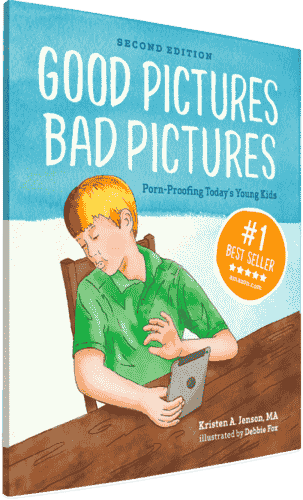
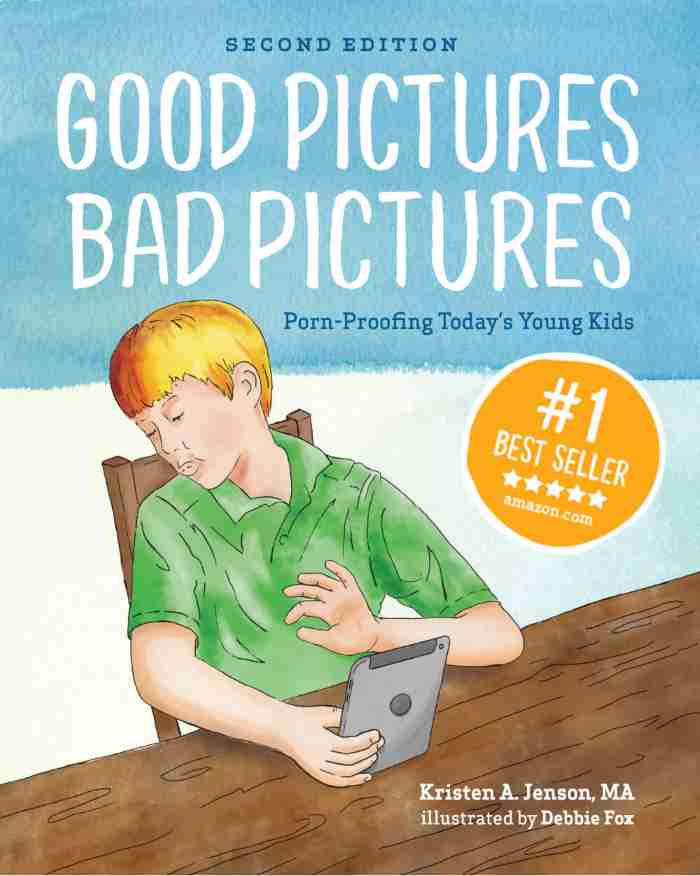
Good Pictures Bad Pictures
"I really like the no-shame approach the author takes. It's so much more than just 'don't watch or look at porn.' It gave my children a real understanding about the brain and its natural response to pornography, how it can affect you if you look at it, and how to be prepared when you do come across it (since, let's face it... it's gonna happen at some point)." -Amazon Review by D.O.







