

12 Bold Ways Porn & Predators Will Target Your Kid in 2025
Thankfully, understanding evolving trends can empower you to take action, even if covering every risk is nearly impossible. Here are the top ways porn will target your kids in 2025—and what you can do to protect them.

1. Surprising screens in cars, on appliances, and calendars
Screens are everywhere now! And they can be a hidden path to porn.
Here's what to watch out for:
Have you heard of Infotainment systems in cars? They can turn the screen that normally just gives you driving directions or access to settings into a XXX theater via an internet connection. For example, there’s a “cinema mode” in some cars which allows you to stream content without a mobile phone connection.
Other screens we don’t even think about may be on an appliance or other devices such as:
- refrigerators,
- Alexa, or
- digital calendars.
The point is that every screen in your home or vehicle that has access to the internet may have access to the worst of the internet. Sometimes it’s through a back door or links through obscure pages like Terms and Conditions located in the footer.
Our best recommendations:
- Make sure your router has Wi-Fi filtering to provide a base layer of protection. We recommend systems like Gryphon, NetGear, or Bark Home. You can use this to block specific sites, browsers, or block the internet to any device on your network.
- Perform a “screen audit” on each screen in your home and vehicle. Try to find a way out to YouTube or a browser.
Watch this video to see how a resourceful 9-year-old bypasses restrictions to access YouTube. After a series of clicks, she navigates to the review section of an app in the Play Store and then reaches a login screen that displays a tiny “privacy” link beneath the login box. Tapping it leads her to a Privacy Policy page with a Google Apps Launcher Grid. From there, she clicks YouTube and gains full access.
This demonstrates how even seemingly secure devices can have hidden loopholes, like fine print links to Terms and Conditions or privacy policies, where clever kids can find ways to get online. Understanding these vulnerabilities is critical for parents trying to secure connected devices.
- Continue conversations with your kids about digital safety. Developing a disposition to reject porn and sexual exploitation is the way to help them “install” an internal filter. Your goal is to educate your child so they will want to reject pornography.
2. AI porn and erotic chatbots
AI apps are popping up faster than we can keep track of. Some are useful, but many come with disturbing sexual features that can easily entrap kids.
Here’s what to watch out for:
- Nudifying apps: These apps take existing photos and manipulate them to make individuals appear nude. They’re often referred to as deepfake porn and hundreds of these apps are available in popular app stores.
- AI porn image generators: Also called Customizable AI Pornography (CAIP), these tools allow users to create explicit images from scratch simply by feeding prompts to an AI.
- AI Chatbots: Conversations with chatbots can turn erotic very quickly. While there are hundreds of thousands of chatbots available—over 300,000 on Facebook Messenger alone—here are a few on our radar: Talkie, Character.AI, and Instagram AI Studio.
Our best recommendations:
- Add the domain names of known AI sites you wish to block to your router's blocked website list. But keep in mind there are hundreds of thousands of AI sites.
- Monitor your child’s use of AI closely and have regular conversations about the risks and benefits of interacting with AI.
Related: AI Safety for Kids: 6 Best Practices Every Parent Should Know
3. Porn on music apps
Music streaming apps are popular with kids, but many parents don’t realize how much porn they can contain. Even Spotify landed on the National Center for Sexual Exploitation’s (NCOSE) annual Dirty Dozen List due to hardcore pornography and sexual exploitation.
Unfortunately, our research also found porn on Pandora, Amazon Music, and Apple Music. Many parents wonder, “How is porn on music apps?”
Here’s what to watch out for:
- Album cover art: Sexually explicit imagery on album covers can bypass filters and parental controls.
- Erotic podcasts: Podcasts featuring graphic sexual narratives, explicit discussions, and even “audio porn” including sex noises are increasingly common on music apps.
- Sexually explicit playlist thumbnails: User-generated playlists often include pornographic thumbnails. These often show up in innocent searches and slip past the explicit filter since they’re attached to playlists and not specific songs or albums.
Our best recommendations:
- Subscribe to Spotify Kids and share playlists with your kids.
- Go the old fashioned route with MP3 players for a more controlled experience.
Related: Best Music Apps for Kids? We Compared Spotify, Spotify Kids, Amazon, Apple & Gabb for Safety
4. Predators and porn on messaging apps
Predators and porn thrive on messaging apps, which often lack parental controls and have features that make them a hotbed for sharing porn and nudes.
Predators often meet children on other platforms, like video games or social media, and suggest moving conversations to these messaging apps where activity is harder to monitor.
Here’s what to watch out for:
- Disappearing messages: Nearly all messaging apps have a disappearing messages feature. Kids may think disappearing messages make it safe to share nudes or porn, believing it will vanish, but predators exploit this.
- Public group chats: Many apps allow kids to join public chats through shared links, exposing them to strangers.
- Direct messaging: Anyone in a group chat can privately message another group member. This poses risks of predators targeting kids in public groups.
- End-to-end encryption: While great for adult privacy, encryption makes it nearly impossible for law enforcement or even the platforms themselves to monitor what’s being shared.
Messaging apps to be aware of:
- GroupMe: This app includes a public “Discover” section where users can find and join public groups— see our IG reel to learn how this works.
- Snapchat: Ubiquitous among kids for its disappearing messages.
- WhatsApp: All it takes is a link to join a public group. For example, Google “Taylor Swift WhatsApp chat” to see how to find and join a public group. It also has a disappearing messages feature.
- Signal: Parents should be aware of Signal’s disappearing message feature and end-to-end encryption with no parental monitoring options.
- Discord: Predators groom kids while playing video games, and invite them over to Discord to begin chatting. This is yet another messaging app on the Dirty Dozen List.
- Telegram: The #1 messaging app used for searching, viewing, and sharing CSAM (Child Sexual Abuse Material) earning its spot on the Dirty Dozen List. See our Instagram post on Telegram to learn more.
- iMessage: Used by 87% of teens, this platform also includes disappearing messages. Apple is also on NCOSE’s Dirty Dozen List.
Not all platforms have every risk, but they each have some!
Our best recommendations:
- Use tools like Bark or MMGuardian to help monitor messaging apps, though their effectiveness depends on the specific app and type of phone your child uses.
Related: The #1 Thing Kids Need to Know to Stop Grooming and Prevent Sexual Abuse
5. Porn and predators on social media
If your child is on social media, it’s likely they’ve already been exposed to sexually explicit content.
Unfortunately, porn is plentiful on social media, especially platforms that may fly under parents’ radar like X (Twitter). A UK Commissioner’s report found that,
“Twitter [X] was the online platform where young people were most likely to have seen pornography. Fellow mainstream social networking platforms Instagram and Snapchat rank closely after dedicated pornography sites.”
A report by Parents Together Action revealed:
"59% of BeReal users have been exposed to sexual content compared to 35% of Instagram users. While the larger platforms like YouTube and TikTok have the most incidents of exposure to sexual content, some of the smaller platforms have the greatest proportion of users exposed to sexual content."
TikTok’s live-streaming feature has also become a hotbed for hypersexualized content. Many users describe TikTok Live as a “virtual strip club.”
In addition to porn, social media users face risks like predators and sextortion on every platform.
Here’s what to watch out for:
- Porn
- Sextortion
- Lives or livestreaming
Our best recommendations:
- Delay social media until at least age 16, as recommended in the Surgeon General’s warning.
- Monitor your child’s social media activity closely once they’re old enough to use it.
Related:
- Why TikTok Isn't Safe for Kids: 5 Shocking Features Parents Need to Know Now
- 'You have blood on your hands!' 5 Big Tech CEOs Grilled by Senate for Child Exploitation
6. Porn on gaming consoles and video games
Gaming consoles and online video games are sadly a common portal to sexual content and predators.
Here’s what to watch out for:
- Browser access: Gaming consoles have web browsers, providing kids with easy access to pornographic websites. Pornhub reports that 60% of gaming console traffic comes from PS5, 35% from PS4, and 4.9% from Xbox.
- Predators in games: Many predators use in-game chats to groom kids and move conversations to private platforms like Discord.
- Sexual content in games: Even games marketed to children can contain inappropriate content. For instance, Roblox has been infiltrated by “Condo games” and digital strip clubs featuring simulated hardcore sex acts, explicit conversations, and predators seeking to exploit kids.
Our best recommendations:
- Become very familiar with and use your gaming system’s parental controls.
- Disable the browser and block access to online chat features.
- Limit game play to public spaces in your home and never behind closed doors.
- Use your router to filter content and set up an extra layer of controls.
Learn more about the risks of Roblox and other videos games plus safety tips at:
- Pedophiles Hunt Kids in Popular Gaming Apps: Roblox, Minecraft, & Fortnite
- Parent Alert! Sexual Content on Roblox Plus 3 Safety Tips
[[CTA]]
7. Subverting parental controls to access porn
Frustrated parents often wonder how their kids bypass parental controls to access porn, restricted sites, or devices after bedtime. Kids are incredibly resourceful, learning tricks from friends, Reddit, and YouTube tutorials to outsmart even the best safeguards.
Here’s what to watch out for:
- Burner phones (trap phones): Kids obtain secondhand or prepaid phones, often shared among friends, to access apps, websites, or social media. Without a service plan, they rely on Wi-Fi networks to stay connected.
- Back doors hidden in apps: Many apps contain hidden "back doors" that allow users to bypass restrictions. For example, kids can access unfiltered content through app terms and conditions, obscure social handles, or private links embedded within platforms.
- Real life example: One parent discovered their child accessed porn via Apple Maps on an iPad. The child zoomed in on a strip club’s location, tapped on the building, and accessed the business description, which included a link to the establishment’s website. From there, they navigated to the site’s YouTube page, where explicit videos were available. This occurred despite Safari and web search being disabled on the iPad, highlighting how these back doors can evade parental controls.
This method also works on Google Maps. Even without a website link in a business profile, photos and videos in the reviews section are often available—and when it comes to strip clubs, they can be highly explicit.
- Real life example: One parent discovered their child accessed porn via Apple Maps on an iPad. The child zoomed in on a strip club’s location, tapped on the building, and accessed the business description, which included a link to the establishment’s website. From there, they navigated to the site’s YouTube page, where explicit videos were available. This occurred despite Safari and web search being disabled on the iPad, highlighting how these back doors can evade parental controls.
- Hot spots: Kids may activate their phone’s hotspot before turning it in at night, connecting another device (e.g., tablet, Chromebook) to browse unrestricted. Some even check out mobile hotspots from libraries to bypass home network controls entirely.
- Neighbor’s Wi-fi: Similar to hotspots, kids can connect to open networks from neighbors, circumventing parental controls.
Tip: If your child is spending a surprising amount of time on a certain app they may be accessing a hidden browser.
Our best recommendations:
- Require all devices be turned in at night and kept in the parents’ bedroom, including phones, Chromebooks, Kindles, tablets, laptops, etc.
- Set your router to alert you when a new device connects to detect burner phones connecting to your home Wi-fi.
- Watch for red flags like 1) unrecognized devices connecting to your network, 2) disinterest in their primary cell phone, or 3) more time than usual on seemingly benign apps.
- Ask your neighbors to password protect their networks if you see any that are not secure.
- Limit the apps on your child’s devices. Fewer apps mean fewer access points for hidden back doors. Only install apps that you’ve thoroughly vetted and deem necessary.
Related: How To Handle Sneaky Kids Who Hack Parental Controls
8. Porn on library apps
Local libraries have long been cherished as safe havens for children, but today’s kids might not feel safe there! Here are some dangers associated with library apps.
Here’s what to watch out for:
- Erotic literature: Apps include erotic lit with accompanying erotic images.
- Sample access: Kids can read sexually explicit excerpts or listen to graphic audiobook samples without checking out the full book.
Platforms to be aware of:
- Libby by Overdrive
- Hoopla
- Kanopy
- Beanstalk Tracker
- CRRL Mobile app
- Your local library app
Our best recommendations:
- Learn which apps can be filtered or have parental control features. For details, read this article, Helping Your Child Use Library Apps.
- Learn more about how to control use of the Libby app in this YouTube video: Filtering search results by age with the Libby app.
- Enable Kids Mode in the Hoopla app. Learn how in this video: Enabling Kids Mode in the Hoopla App.
Tip: A general rule is that you will have more control over a website than an app. For example, more filters are available on the librarypoint.org website than on its companion CRRL Mobile app. You can also filter nudity on websites with Canopy, one of our favorite parental control tools, though not apps. (Use code DEFENDYOUNGMINDS for 15% off).
9. Porn on Kindles
Kindles are great for reading and travel. But unfortunately porn can target kids through these devices, even the black and white e-readers.
Here’s what to watch out for:
- Kindle store browsing: Kids can browse the Kindle Store, where adult content may appear, especially through book covers or descriptions. For example, erotic lit titles often have pornographic cover images.
- Downloaded content from shared accounts: If a parent or guardian’s Amazon account is shared through Amazon Household, children may access previously purchased material in the Kindle library which may not be suitable for children. Make sure you set up a child profile.
- Internet browser on kindle devices: On certain Kindle models with web browsers (like Kindle Fire tablets), kids can access explicit websites if the browser isn’t restricted.
Our best recommendations:
- Enable parental controls on the Kindle device.
- Go to Settings > Parental Controls and enable the feature. Set a PIN to lock the controls.
- Restrict access to the Kindle Store, web browser (Silk), and purchases.
- Create a Child Profile in Amazon using the Household and Family Library feature.
- Creating a basic child profile is free, allowing you to control access to content from your own Amazon library and manage screen time using parental controls.
- Consider Subscribing to Amazon Kids+.
- Cost is $5.99 per month
- Gives you access to curated content for kids ages 3-12
- Use the Amazon Parent Dashboard to set up a child profile
- Check out the Learning Modules: Learn About Amazon Kids+ page
10. Porn on flip phones
We’ve all heard that flip phones are the safest, but hold up! Some of them include a browser with no parental controls. It’s true that they typically lack advanced features such as app stores and social media–which make flip phones great for reducing distractions and minimizing screen time.
However, they are not completely foolproof when it comes to safety concerns. Even basic flip phones can allow access to explicit content.
Here’s what to watch out for:
- Web browsing: Many modern flip phones still have internet browsers, which kids can use to access explicit websites if restrictions are not enabled.
- Multimedia messages (MMS): Flip phones with MMS capabilities can send and receive explicit images or videos from others.
- Bluetooth file sharing: Some flip phones allow the exchange of files via Bluetooth, potentially enabling the sharing of explicit media.
- No parental controls: Due to their basic design, parental control apps can’t be added to a flip phone, making it impossible to block a browser, block nudity within messages, or set time limits.
Our best recommendations for making flip phones safer for kids:
- Flip phones are hard for parents to limit. Consider using a safer phone like the basic Gabb phone.
- Choose a flip phone without a browser: Look for a basic flip phone model that does not include a web browser or app capabilities.
- Use carrier parental controls: Some carriers offer parental control plans that allow you to monitor and limit text messages, calls, and internet access. Check with your carrier to see what they offer.
- Disable MMS and file sharing features: Disable multimedia messaging and Bluetooth features in the phone's settings if possible. Note: Kids may be able to turn these features back on so look for options with PINs.
- Discuss responsible use: Educate your child about why pornography is dangerous and set clear rules for using the phone responsibly. Make sure they know that phone use is based on their behavior.
Flip phones can be a safer alternative to smartphones, but they are not entirely immune to risks. Ultimately we recommend using a phone DESIGNED to keep kids safe.
Related: What's the Best Phone for Kids? Our Ultimate Comparison Guide
11. Porn on Apple Watches
Unfortunately, Apple devices were not designed with child safety in mind. They were designed for adults and their own privacy. Sadly, accessing porn on an Apple Watch is easy. We’ve identified three ways to find porn on an Apple watch.
Here’s what to watch out for:
- Siri. A simple voice search will take kids straight to any webpage.
- Email/Messages. Kids will send themselves an email or a text with a link to websites they want to access on their Apple Watch.
- Third-party browser apps. Although Apple Watches don’t come with a web browser installed, there are apps available in the App Store for third-party browsers.
Our best recommendations:
Consider these other alternatives to the Apple Watch
- Gabb Watch 3e
- Device cost: $149.99
- Monthly cellular plan: $17.99/month
- Uses Gabb’s cellular service (Verizon towers)
- Order here and enter code DYM at checkout to get the latest discount.
- Troomi XG03 watch
- Device cost: $129.95
- Monthly cellular plan: $13.95
- Uses Troomi’s cellular service (AT&T towers)
- Order here and use code DEFEND at checkout for the latest discount.
- Bark Watch
- Device cost: $129
- Monthly cellular plan: $15.00/month
- Uses Bark’s cellular service (T-Mobile towers)
- Order here to support our mission.
- Gizmo watch by Verizons
- Three watch choices
- Device cost: varies from $99-$170
- Monthly cellular plan: $10
- Uses Verizon’s cellular service
Related:
- Porn on an Apple Watch?! How Clever Kids Find It and How You Can Block It
- What's the Best Kids' Smartwatch? Our Top 5 Picks Plus Real Parent Reviews
12. Porn on live streaming apps
Most of us know that OnlyFans is basically a DIY livestreaming porn site. News headlines have featured teachers and even pastors who have made quite a bit of money performing for their online audiences.
Here’s what to watch out for:
Recently a New York Times article, On These Apps the Dark Promise of Mothers Sexually Abusing Children, exposed the extent of child sexual abuse featured on a variety of livestreaming apps, including:
- Live Bigo
- Live Tango
- Gaze
- Super Live
The NYT writer, Michael Keller, also warns:
“...in the course of my reporting, I also read numerous reviews of live-video apps that discussed children using these and similar apps on their own and being coerced into undressing on video or being ‘sextorted.’ So there are definitely sound reasons for not allowing kids to be on the phone unsupervised.”
Gateway apps: TikTok has a livestreaming function as well. And because of so much hypersexualized content posted on TikTok, it’s a “thirst trap” gateway to OnlyFans. Some of the biggest OnlyFans performers cultivate large followings on other platforms as a funnel to their profitable OnlyFans businesses.
Our best recommendations:
- Understand the power of livestreaming apps, both good and bad. Anyone in the world can livestream pretty much anything (sex, extreme violence, terrorist acts) on these apps and kids who have access can watch. Ask yourself: Can this be safe for my child’s impressionable mind and their mental health?
- Limit the apps your kids have easy access to. If your teen has a smartphone, use parental controls that restrict downloading apps without your permission.
- Consider keeping kids off of TikTok. TikTok influencers can lead kids to other more explicit apps and content.
BONUS #13. Graphic sex in YA books
YA books target kids ages 12-18 and often include more mature content, like drug use and sexuality. In fact, publishers often pressure authors to spice up their YA stories with sexually explicit scenes.
As a parent, you probably won’t have the time to pre-read every book your child wants to read, but you can consult a few helpful websites.
Our best recommendations:
Consult the following websites to pre-check the content of the books your child wants to read.
Note: Some sites may not have rated or reviewed the book you're interested in.
- Common Sense Media: If you’re willing to pay a small monthly fee (definitely worth it if your child does a lot of reading), Common Sense Media is the best place for pre-checking book content. It includes a summary of the book and a content rating system. However, Common Sense Media only rates popular books. For more obscure books, check out GoodReads.
Tip: Read the 1-star reviews on Common Sense Media where you’ll often find reviewers calling out explicit content.
- GoodReads: Here’s a method from Lauren Thell for finding out if a book contains “erotica” (euphemism for porn):
- Search the title of the book in question and click on its page. The list of genres that follows the summary is helpful for obvious red flags (like erotica, for example), but they aren’t always complete.
- Scroll down to Ratings & Reviews. You’ll see the Community Reviews with a breakdown of ratings (1-5 stars) and a search bar.
- Type keywords into the search bar. Some good options: “sex,” “profanity,” “violence,” and “clean.” (Do them one at a time, not all at once.) When you click enter, you’ll only see reviews with the word you searched. If there’s any questionable content, you can bet that someone has already commented on it in
- RatedReads: A site to help you find clean reads. Their scale uses Red, Orange, Yellow, Green and Dirt.
- All About Romance: This site rates each book for “sensuality” (look in the sidebar). Their “sensuality rating system” involves 5 levels: Kisses, Subtle, Warm, Hot, and Burning.
What to do next? Take 3 simple steps
Get the facts. Parents can help protect their children by understanding where porn and predators target kids. Make sure you’re subscribed to our weekly newsletter to keep current with digital dangers, trends and tools.
Arm the kids. Use our best-selling Good Pictures Bad Pictures series of books, Brain Defense: Digital Safety curriculum and download our popular guides to begin giving your kids digital defense skills.
Continue the conversations. Remember, no single solution is perfect, but layering protections and building your child’s internal filter through regular conversations about values and digital safety builds their resilience.
Start by our free guide, How to Talk to Kids About Pornography to tackle these tough topics with ease.
If your child has already been exposed to pornography, it’s not too late. For a step-by-step plan to help a child who has been exposed to or started viewing pornography, check out our popular guide, My Kid Saw Porn—Now What?

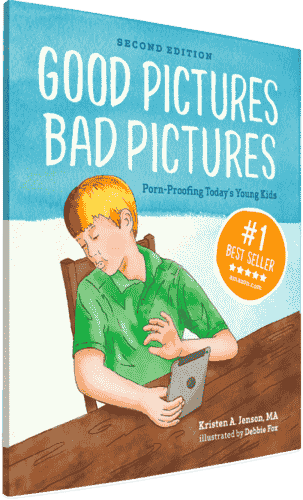
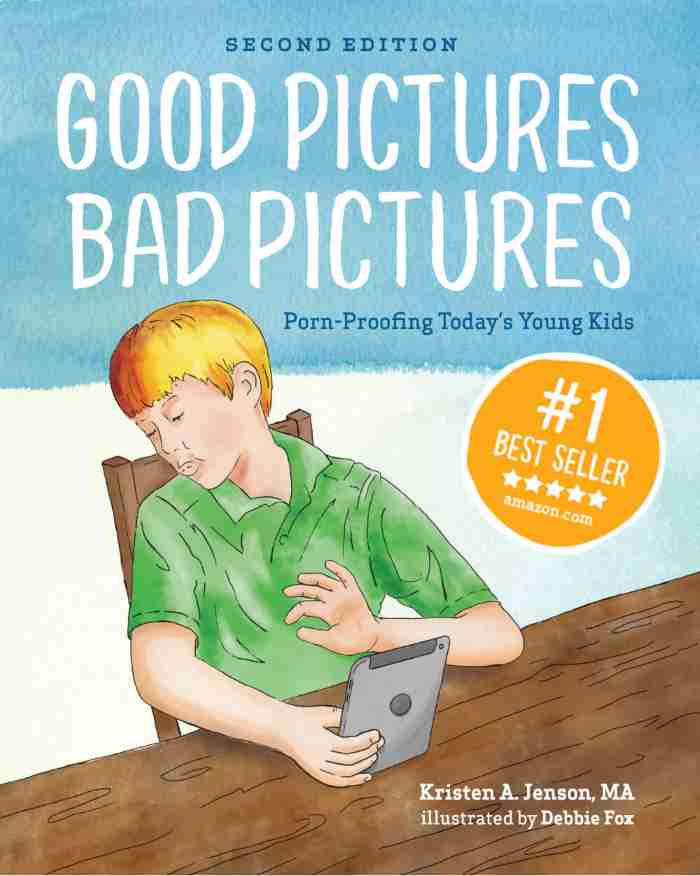
Good Pictures Bad Pictures
"I really like the no-shame approach the author takes. It's so much more than just 'don't watch or look at porn.' It gave my children a real understanding about the brain and its natural response to pornography, how it can affect you if you look at it, and how to be prepared when you do come across it (since, let's face it... it's gonna happen at some point)." -Amazon Review by D.O.







