
Parent Alert! Schools Offer Erotic Lit to 5 Year Olds through Library Apps! 5 Ways to Protect Your Kids
Nearly every school-issued device comes with a library app, which seems like a safe and reasonable choice for educational devices. But one parent alerted us that her kids had EASY access to erotic lit on iPads and Chromebooks issued to kids ages 5-11! We checked it out ourselves and found it on every device we checked.

Erotic lit on school-issued devices
One of our parent readers made this discovery and tipped us off to the problem. When her children received their school-issued iPads this year she checked every app.
Weeks later, one of her children alerted her that a new app had appeared on the iPad. The district had done an update to all devices overnight and one of those updates added an app called “Libby.”
Libby is a reading app for the popular Overdrive library app. Overdrive allows library patrons to check out digital versions of books from their local library.
This mom simply clicked on “Subjects” and found “Erotic Literature” was one of the categories.
While a library account was required to actually check out the books, this mom discovered two disturbing facts with a quick look at the new app:
- Without a library card or login, kids have access to book covers, titles and vivid descriptions of books with adult content. They could even read a sample chapter of the book!
- All they needed to check out the book in its entirety was a phone number.
Let’s address each of these in more detail.
Related: Parent Alert! Porn Spam on Your Kid’s Google Drive?! 3 Things You Need to Know Now
Access to adult content without a library card
Without a library card or logging in, kids as young as 5 could see the sexually suggestive covers and titles of books in the erotic literature category, as well as books on sex education and more.
Even more disturbing is that kids could read a vivid description of the book or even listen to the description.
Related: 3 Things Your Kids Need to Know about Fifty Shades of Grey
Update: 12/11/2020 One of our readers alerted us to the fact that his child gained access to similar materials including the book covers, titles, and several free chapters of erotic lit through the popular site Good Reads. The child was able to access all this material on a school-issued device with filters in place.
Easy to create an account
If all that weren’t bad enough, we found it’s pretty easy for kids to check these books out to read in their entirety. If they have a library card to a participating library, they can add their library card number.
Some libraries offer a children’s account that might prevent them from checking out adult material. But if your library doesn’t offer that option, there’s a good chance your kids can check out anything the library app has to offer.
And if your kids don’t have a library card? Well, they can sign up within the Libby app with just a phone number. The app then sends a code to the phone. If a child has access to that phone, she could get that code on her own. Or many parents may give the child that code to check out a book that’s completely appropriate.
Once they have an account, they can download and read any of the books in the collection.
Not an isolated incident
At Defend Young Minds we were curious if we could duplicate this incident in different school districts in other states. We were able to duplicate the exact scenario on every device we checked (Note: Most devices we checked used Overdrive, which owns the Libby app). All of these devices were issued to elementary school kids (ages 5-11).
Would any of us allow our kids to go browse the erotic literature section of our local library? Would our elementary school library even have such a section? Of course not! So why are our kids given access to these materials on school-issued devices?!
Related: Chromebook Safety 101: 5 Easy Tips for a Better School Year
Frustration with school districts
We’re not blaming Overdrive/Libby. These are apps created for public library systems and used by adults. The school districts are the ones who are accountable for each app they provide to our children.
The parent who alerted us to this problem has worked with her school district in the past to create an app review committee to prevent exactly this from happening. When she discovered what was available to her children, she wrote the following to her school district:
HOW ON EARTH can elementary students' school issued devices be loaded with a library app that provides adult content?!! How many years, how many parent voices, how many teacher voices, how many news stories does it take for district administration to figure out that this is NOT OKAY… that those responsible for device content aren’t getting the job done?
-Protect Young Minds reader
There are plenty of library apps that are created for students (like Epic and Sora). These are much safer options for kids and would be equivalent to them browsing their school library or the children’s section of their local library.
Every device we found had access to either Epic or Sora AND Overdrive. This redundancy is unnecessary and places our children in harm’s way.
[[CTA]]
What you CAN DO
As a parent, there are things you CAN DO! Here are 5 ways to protect your kids:
- Take time to explore the apps on your child’s school-issued device. You don’t have to spend hours doing this. This mom discovered erotic literature on the Libby app in less than sixty seconds.
- Check for unannounced updates periodically. New apps can be added to your child’s device remotely every time the district does an update. Old apps might be updated with new features. Put a reminder in your phone to check out the updates regularly.
- Teach your kids to tell you when they see something new. This mom discovered the danger of the new app before her kids did because she had taught them to tell her if a new app appeared on their device before they click on it.
- Talk to your kids about pornography and give them a plan. This is just one more example of why it’s so important to talk with kids about pornography at a young age. When kids have porn refusal skills, they’ll also be prepared to reject adult content in literature. The Good Pictures Bad Pictures series of books help parents get the conversation started in a comfortable, age-appropriate way.
- Talk to your school district.
- If you’ve explored your child’s device and found it to be safe, you may still want to ask your school district about their app review process. Who decides what apps are used? Is it one person or a committee? Are there any parents on the committee? If there’s not a committee in place, suggest they start one and volunteer to be a part of it!
- If you do find any apps you have concerns with, speak up! Take screenshots of what you’ve found and describe how you got to the inappropriate material. Ask them to remove the app immediately.
Schools, teachers and parents have had to make a lot of adjustments this year and have been incredibly creative and resilient. We all have enough to worry about without wondering whether our young kids are going to stumble across erotic literature on their school-issued devices. School districts need to take greater care when considering which apps are available to their students.

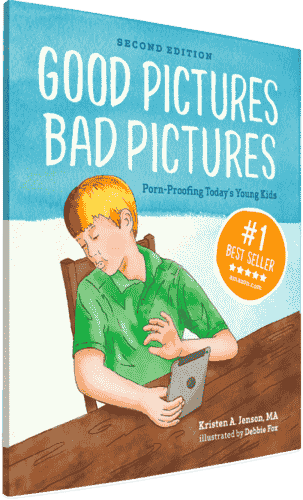
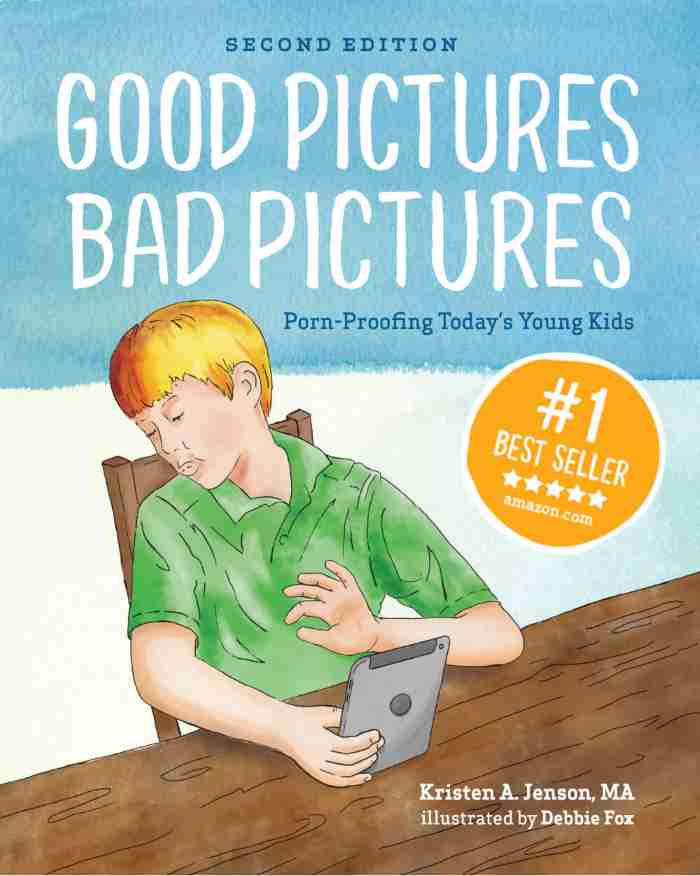
Good Pictures Bad Pictures
"I really like the no-shame approach the author takes. It's so much more than just 'don't watch or look at porn.' It gave my children a real understanding about the brain and its natural response to pornography, how it can affect you if you look at it, and how to be prepared when you do come across it (since, let's face it... it's gonna happen at some point)." -Amazon Review by D.O.






