.webp)
.webp)
Navigating the Smartphone Decision: How One Family Found a Balanced Solution With the Bark Phone
Deciding when and how to introduce smartphones into your children’s lives is a personal decision that takes a lot of careful consideration. Many families, like that of our content editor—a mom navigating the digital landscape with her own school-age kids—have chosen to delay personal phones until high school.
When the chance arose to trial the Bark phone, our editor used it as an experiment to provide limited access in a controlled environment. In the sections below, she describes how the Bark phone, set up as a shared home device, offered her family a practical solution for digital safety while fostering social connections. Here’s her story.
.webp)
Smartphones are dangerous for kids
As a mom of four kids, I know all too well the problems that come with kids and smartphones. Smartphone apps are an open portal to predators and porn. In fact, 15% of kids under age 10 are exposed to pornography, setting the stage for a damaging, lifelong porn addiction. And I’ve heard Officer Gomez caution many times:
“When you hand your kid a smartphone remember that you are also introducing them to pornography. Additionally, a smartphone introduces many more problems than it will ever get them out of.”
I’ve also seen first-hand how these pocket sized computers are complete experience blockers. Even if a child never encounters porn or a predator, they are no match for Big Tech’s addictive, slot-machine like design. It broke my heart when I saw my oldest, an avid reader, never pick up a book again once a smartphone entered his life.
Due to these reasons, our household rule is no personal phones until high school, which for us means ninth grade. Once they reach that milestone, we provide them with a safe phone. We’ve tried Pinwheel, MMGuardian, and more recently the Bark phone.
Related:
- 11 Top Ways Porn Will Target Your Kids in 2024
- New Video Series on Digital Overuse Solutions by Expert Pediatrician
The Bark phone as a shared family device
When Bark offered me a trial phone for a review (at Defend Young Minds, we first try out any product before we recommend them), I had a dilemma. Our older high schoolers already had phones, and our younger two, one in seventh grade, the other in third—weren’t in high school, so this was outside our rules.
Ultimately, we decided to introduce the Bark phone as a home phone for our younger kids. In the past we had done something similar with a basic flip phone until I learned how risky those are due to uncontrolled browsers. The Bark phone was a safer option for this setup— but there were rules:
- No ownership: The phone wasn’t "owned" by either child.
- Designated spot: It stayed on the kitchen counter and was only taken out of the home for specific needs, like soccer practice or other activities where they might need to reach us. They used it to contact family and close friends.
- Strict controls: We kept it locked down with Bark’s parental controls: no browser, limited apps (just calling, texting, and a few essentials), parent approved contacts only, and no internet access.
Previously, we’d let our kids use my personal cell phone, or our Ooma VoIP line to stay connected to friends. But, despite our efforts, kids today rarely reach out to each other through family phones, and definitely not if there’s a chance a parent might answer.
Related: 12 Bold Ways Porn & Predators Will Target Your Kid in 2025
A surprise “gift of access” for my middle schooler
That’s where the Bark phone became transformative. It provided access in a way our previous setup hadn’t. This was especially impactful for my seventh grader, who, at age 13, is in that crucial stage of making and deepening friendships. Our kids attend a charter school, so they don’t see their neighborhood or church friends regularly which means they often miss out on social plans.
The Bark phone provided something unique: it gave him the “gift of access.” Almost immediately, my middle schooler began texting with these good friends, arranging outings to movies and arcades, planning to attend youth dances, and generally feeling included in a way he hadn’t before. He’s now able to stay connected with peers who share his values.
The Bark phone didn’t simply give him a device; it gave him connection with friends.
Related: Swimming Upstream: How to Share Your Family's Media Standards with Other Parents
Keeping boundaries with the kitchen-counter rule
I call the Bark phone the “gift of access” because it isn’t technically his. He doesn’t take it to school or carry it everywhere —it primarily lives on the kitchen counter. He only takes it along for activities where he’ll need to get in touch with us. Because it’s a Bark phone, it’s fully monitored and restricted. So while he hasn’t received the “gift of a phone,” he has the means to reach out to friends when needed. And this, I’ve learned, is a gift with the right balance.
Different experiences: My younger son and the Bark phone
Meanwhile, my younger son’s experience with the Bark phone has been different. At his age, his friends aren’t really calling or texting each other yet. But he still takes the phone to practice when needed. He’s also discovered the camera and loves using it to capture goofy selfies and videos. Both boys understand that the phone isn’t private; they share it openly, and both know that I monitor it closely and receive alerts for anything unusual.
One alert was especially surprising. One afternoon, my younger son was taking a selfie video, goofing around, when his older brother came up from behind, put him in a playful chokehold, and wrestled him to the ground—just as rambunctious brothers do. Bark sent me an alert for violence, along with a clip of the video. I was floored at the accuracy. The fact that Bark could identify and alert me to potential harm, even in an innocent sibling moment, provided a sense of security and peace of mind.
What’s the best phone for kids?
While I have nothing but good things to say about the Bark phone, this setup could work with any phone designed with kids’ safety in mind, like Pinwheel, Gabb, Troomi, or MMGuardian. Regular Androids and iPhones don’t offer the same control—especially iPhones, which limit third-party monitoring apps—so choosing a kid-safe phone is essential to maintain these boundaries.
Related:
- Surprising Reasons Why iPhones Aren’t Safe For Kids: Warning from an IT Expert Mom
- What's the Best Phone for Kids? Our Ultimate Comparison Guide
Keeping kids connected safely: A Bark phone family solution
For families considering when to introduce phones, remember: it’s not just about the device, but about intentional, safe access. For our family, keeping the Bark phone on the kitchen counter has been key—it’s always accessible for communication and only carried as a personal device when needed.
This setup has allowed our children to connect meaningfully without the constant pull of a phone in their pocket.
Consider how a shared, monitored phone kept in a central location could open safe connections within your own family. Whether it’s a Bark phone or another safe option, creating space for intentional access can empower kids socially while keeping them protected.
Meaningful connection doesn’t have to come at the expense of safety—and for us, this balance has made all the difference.
.webp)
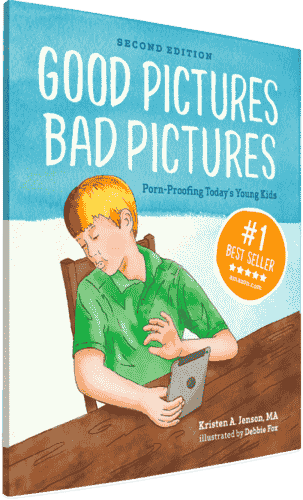
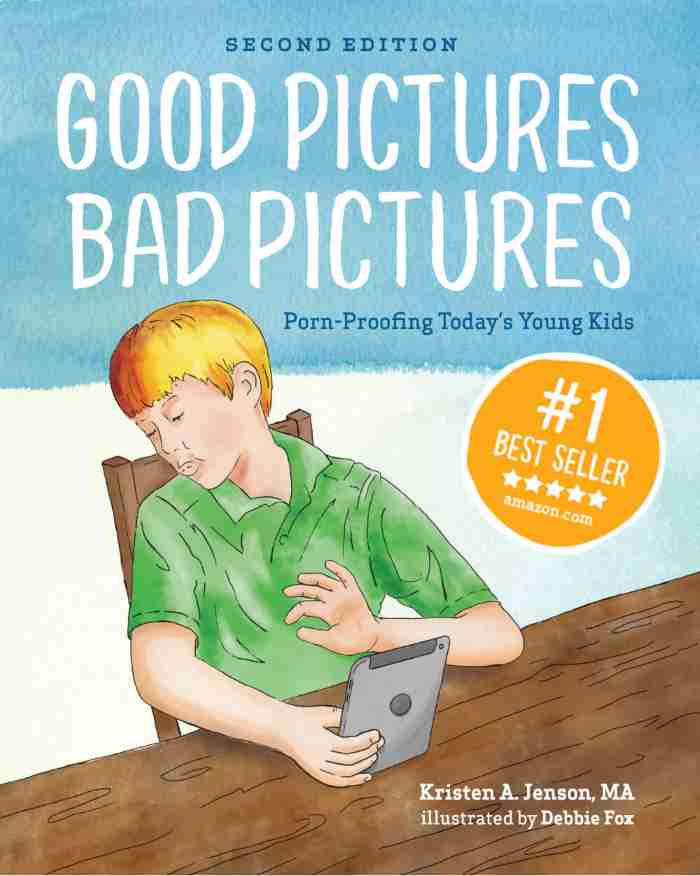
Good Pictures Bad Pictures
"I really like the no-shame approach the author takes. It's so much more than just 'don't watch or look at porn.' It gave my children a real understanding about the brain and its natural response to pornography, how it can affect you if you look at it, and how to be prepared when you do come across it (since, let's face it... it's gonna happen at some point)." -Amazon Review by D.O.
.webp)
.webp)





